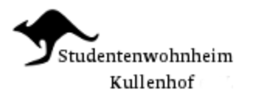Printer
Every member has access to the dorm’s printer, located in the common room in house 3.
You can:
- Copy
- Scan
The printer supports duplex and color printing
Using the print or copy function incurs the following costs:
| DIN A4 | DIN A3 | |
| Black-White / Greyscale | 0,04 EUR | 0,06 EUR |
| Color | 0,07 EUR | 0,10 EUR |
(including VAT)
Instructions
Printing
- Upload your document to the SelfService and press the print button.
- Go to the printer and confirm your print job in the SelfService.
Copying
- If the dialog Log In Required – Enter User Name is shown: Press X (top left).
- Choose Copy.
- Enter your my.netz-username and printer-PIN (you can also find this in the SelfService).
- You can now copy.
- Press on Local User (top left) to log out.
Scanning
- If the dialog Log In Required – Enter User Name is shown: Press X (top left).
- Choose either Email or Scan To.
- If a login is required, enter your my.netz-username and printer-PIN (you can also find this in the SelfService).
- You can now scan.
- If you are logged in: Press on Local User (top left) to log out.
If the paper is empty, the printer is jammed, there is another issue with the printer or you want to help us operating the printer, contact us using the contact form.
Frequently Asked Questions
The printer shows the error ‘LDAP error code: <34>’ when I try to login.
This error is shown when you use the wrong login dialog. Please follow the instructions. Especially, do not forget step one when copying or scanning.
Sadly we have not yet found out how to suppress showing this login dialog.
The printer shows the notification ‘Tray X is empty. Add paper.’
This is not an error, as the printer has multiple paper trays.
When printing I receive the error message “Unable to communicate with the accounting server. Job has been terminated”
Send us a mail using the contact form. The issue will then be resolved soon!
How are print jobs billed?
All printouts and copies made with your account are billed against the credit on your my.netz-account.
Contact person
Should you have questions regarding setup of the printer or problems when printing, please contact us using the contact form.